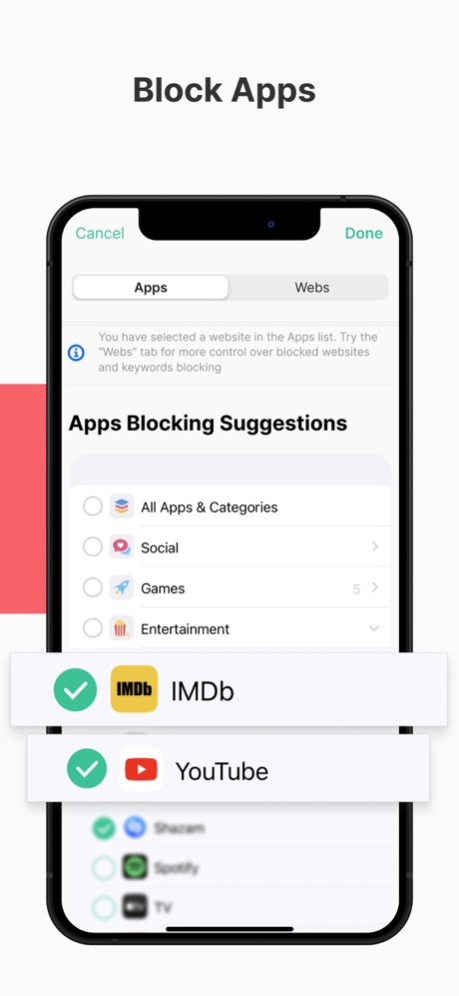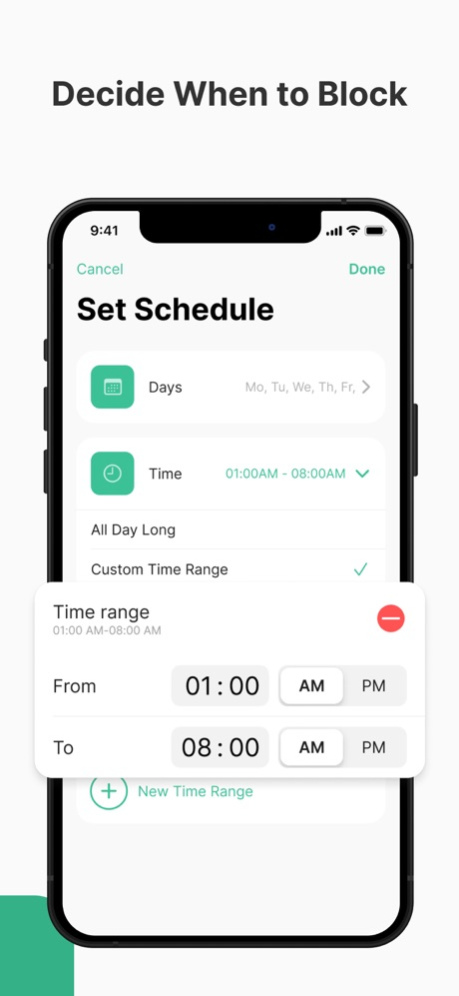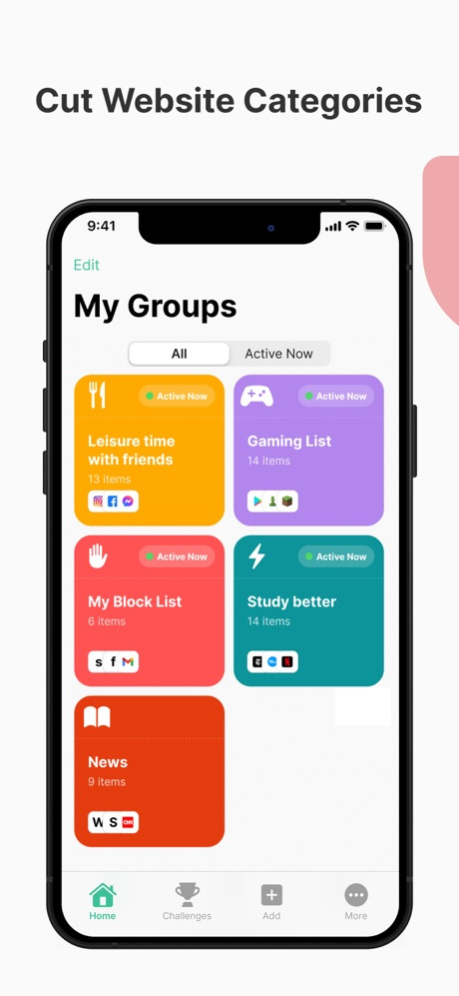BlockSite: Block Apps & Focus 4.0.0
Free Version
Publisher Description
Take control of your time with BlockSite - the ultimate app blocker and website blocker! Stay focused, avoid procrastination and improve your productivity with one of the highest-rated focus apps.
Block up to 5 websites and 1 category with the free version. To unlock all features and remove all limitations, upgrade to a premium account.
Premium features include unlimited block lists, password protection, block by categories and/or keywords.
You can join a free trial and cancel it at any time.
If you’re looking to stay focused, increase your productivity, and limit screen time, BlockSite is the app and solution for you.
Blocking distractions to stay focused has never been easier with BlockSite. Simply add websites, apps, keywords and categories you want to temporarily block into your block list and see the difference in your screen time control. BlockSite works with all major browsers like Google Chrome, Firefox, Safari, and more.
Block Apps Now!
We’re happy to introduce our App Blocking feature, new to iPhone devices! Seamlessly block those distracting apps that constantly take your attention with notifications, temptations to check, and more. With one tap, you can block all of them.
More Favorite Features:
- App Blocking
- Block List
- Schedule Mode
- Block by Keyword
- Category Blocking*
- Password Protection*
Features Built To Help You Stay Focused and in Control
Password Protection
Keep yourself focused and on task with password protection. Protect the settings and blocked pages you create with a password so you aren’t tempted to break your focus.
Category Blocking
With Category Blocking you can block thousands of websites and apps in one tap. The categories we offer are: adult content, social media, shopping, news, sports and gambling
Block by Keyword
Block websites with specific keywords. For example, if you block the keyword ‘face’, you won’t be able to access any websites with a URL that contains the word ‘face’ - like Facebook for example.
Schedule Mode
Create daily schedules and daily routines for when you need to stay focused with Schedule Mode. Set exact days and times for when you can access certain websites and apps and when you want to block sites and apps.
Block List
Block sites and apps with your Block List. Once you add distracting sites and apps to your block list, BlockSite will ensure that you don’t visit them while they’re activated.
App Blocker
For the ultimate self control and ability to stay focused, try our app blocker feature. Block any app you want for however long you want.
Customer Reviews:
”Very helpful for keeping you focused, and I love that they incorporated features to be able to change the message and image when an app is blocked.”
"I love it. Very easy to use. I've had this app for months now and I have seen some improvement with not being on social media or other sites that much/at all."
LET’S STAY IN TOUCH
support@blocksite.co
BlockSite helps to free you from distractions and stay focused for longer by using inner VPN services to block them from opening on Chrome, Firefox, Aloha, Puffin, Safari or Opera Touch. As part of this process. For more information, please see our Privacy Policy: https://blocksite.co/privacy/
Our terms of use: https://blocksite.co/terms
Apr 16, 2024
Version 4.0.0
updates and bugs fixes
About BlockSite: Block Apps & Focus
BlockSite: Block Apps & Focus is a free app for iOS published in the Office Suites & Tools list of apps, part of Business.
The company that develops BlockSite: Block Apps & Focus is BlockSite LP. The latest version released by its developer is 4.0.0.
To install BlockSite: Block Apps & Focus on your iOS device, just click the green Continue To App button above to start the installation process. The app is listed on our website since 2024-04-16 and was downloaded 7 times. We have already checked if the download link is safe, however for your own protection we recommend that you scan the downloaded app with your antivirus. Your antivirus may detect the BlockSite: Block Apps & Focus as malware if the download link is broken.
How to install BlockSite: Block Apps & Focus on your iOS device:
- Click on the Continue To App button on our website. This will redirect you to the App Store.
- Once the BlockSite: Block Apps & Focus is shown in the iTunes listing of your iOS device, you can start its download and installation. Tap on the GET button to the right of the app to start downloading it.
- If you are not logged-in the iOS appstore app, you'll be prompted for your your Apple ID and/or password.
- After BlockSite: Block Apps & Focus is downloaded, you'll see an INSTALL button to the right. Tap on it to start the actual installation of the iOS app.
- Once installation is finished you can tap on the OPEN button to start it. Its icon will also be added to your device home screen.